Safety Data Sheet
Under this section you can manage all your Safety Data Sheets.
You are not able to create Safety Data Sheets in this area.
Safety Data Sheet items are created by placing a tick in the “Safety Data Sheet Available” for the following registers.:
– Personal Protective Equipment Issued
– Plant & Equipment Register
– Hazardous Substance Register
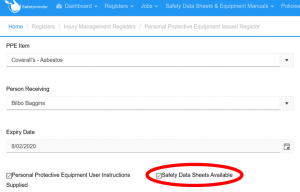 |
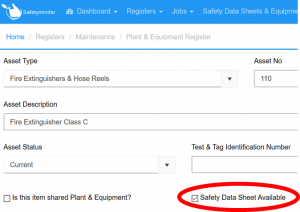 |
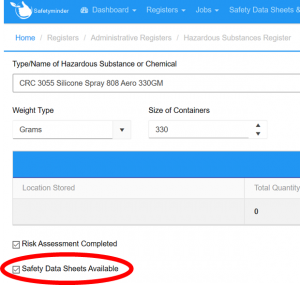 |
Once you have completed that part of the process, you can then go to the Safety Data Sheet Database where the item will now be shown in the grid.
You may either double click on the line you require or select the edit icon to open the entry.
The title automatically appears in the Safety Data Sheet field.
– Select Next Review Date.
– Select Expiry Date for the Safety Data Sheet.
– Add any links for Safety Videos or External Documents.
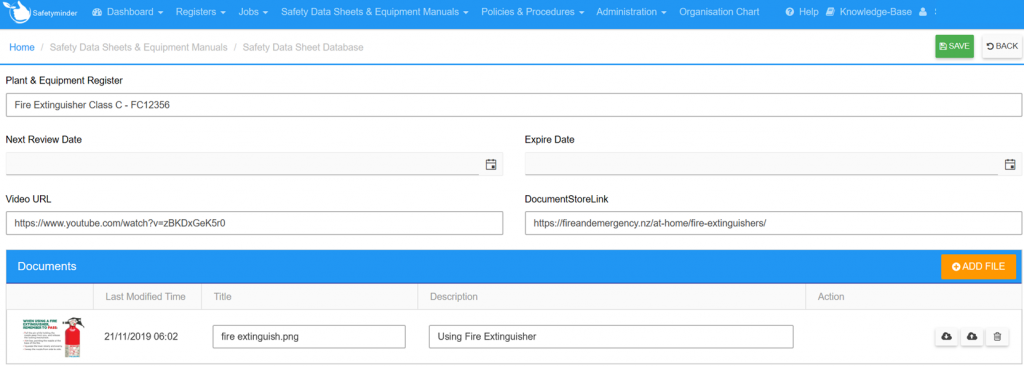
To upload your copy of the Safety Data Sheet click Add File.
Click SAVE.