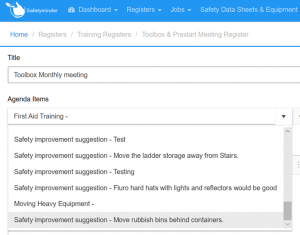Suggest Safety Improvements – Mobile
To make a Safety Suggestion from your Mob App:
-
Click on the Main Menu icon (top left of home screen)
-
Select Report Issues Suggesti…
-
Select Suggest Safety Improvements
Type in your Suggestion.Complete Customer & Job Name as required.Note: these fields can be left blank.Click the Blue Save Tick. |
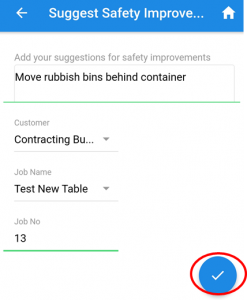 |
This will return you to the Reporting Menu.
An email will be sent to you and your manager with your suggestion and it will be added as Toolbox Agenda Items list, as per below.